Huawei MatePad T10 Review – Affordable and Perfect for the New Normal
Allow me to convince you that the MatePad T10 tablet is the best option for you when it comes to tablets for the new normal. Read my Huawei MatePad T10 review and find out why you should be ordering this from the nearest Huawei store or from your preferred online shopping platform!

Display

There’s a lot of tablets out in the market that are lacking in terms of screen size. Luckily, the Matepad T10 features a 9.7-inch screen which means you get to see more and enjoy more whether you’re doing a meeting or streaming a TV series.

We also have 1280×800 IPS Display and 156PPI. So that’s definitely worth your money. It’s even good for playing games on the tablet. But please don’t expect mind-blowing visuals. It’s a HD at most with a good quality PPI or Pixel per Inch count (156 PPI). So its good for zoom meetings and watching videos and that’s that.
Body
I like this interesting combination of metal with a grainy surface. If you look closely they have a nice separator slash design in it and you’ll know where the metal is with the polycarbonate component. I also appreciate the matte finish they did on this one; help in reminding you that Huawei focused on the quality of their product even at this entry-level price.
Also don’t be like me and use a case as soon as you get the MatePad T10 because the finish LOVES to collect fingerprints and smudges. UGH.
Here’s a visual guide for the parts and sides of the MatePad T10:

The display has is 9.7-inchHD large display as mentioned above. The front camera is also positioned in the middle just like traditional tablets out in the market today.

The back part features a smooth plastic surface with a bit of metallic lining at the top where the rear camera is also located. My only problem here is that it gets to soak up fingerprints and smudges the more you use it. The quick solution to this is getting a protector or a tablet case for this.
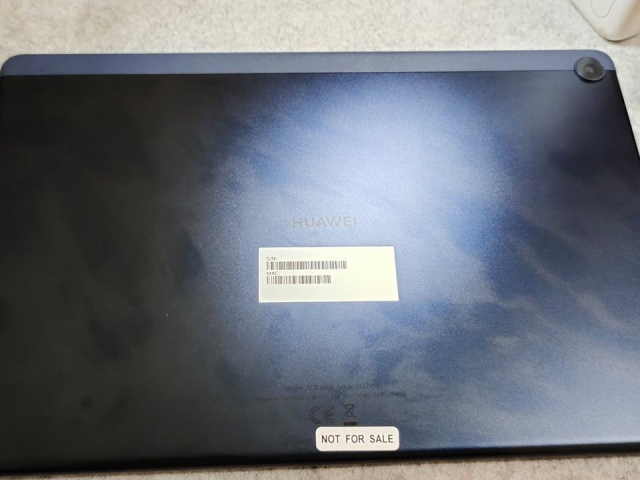
Speaking of cameras, the rear camera is a single camera found at the back. I initially thought that there was no camera at the back partly because of how well built it was.

The right hand or top part (depending on how you use the tablet) holds both the volume controls and the power buttons as seen below.
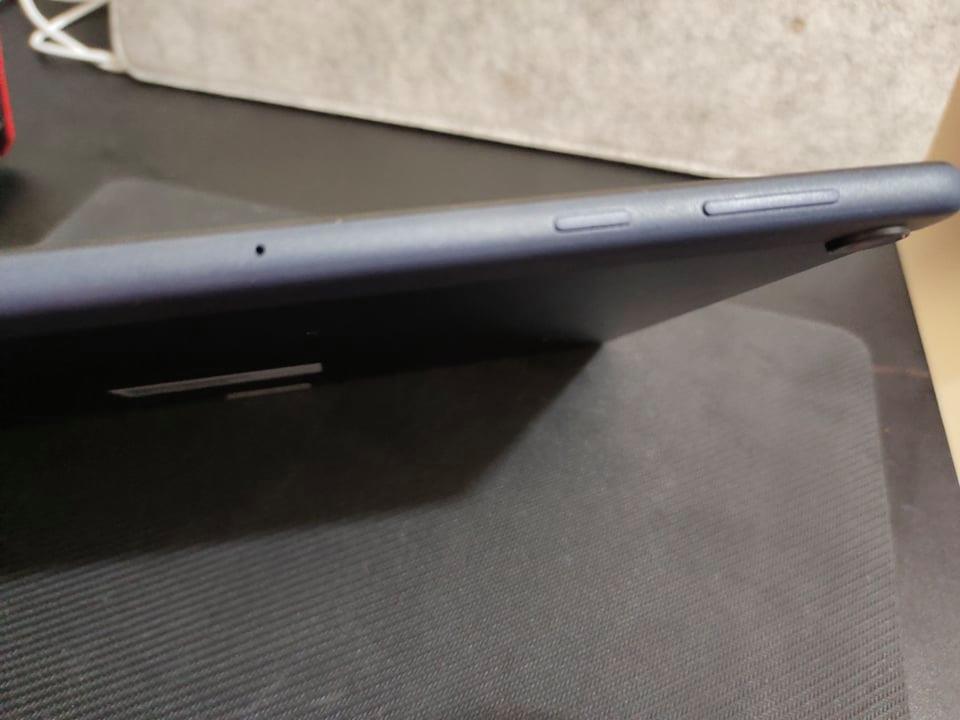
The top and bottom parts of the tablets house the speakers.

The bottom part is also where you’ll find the USB charging port (type c), the headphone port and dual SIM tray for one nano-SIM card and a microSD card.

User Experience
Facebook was a little challenging to run on the MatePad but its really doable. (Pro Tip: download the app from the browser and its fairly easy to get). At 2GB RAM, you can do a lot of basic stuff but I really recommend that you keep usage of multiple apps at a minimum. The 32GB storage can do its part but if you really want to maximize the tablet, you need to get a MicroSD card to keep your photos and videos neatly tucked in the device.
The Interface is smooth and surprisingly simple with the combination of Huawei’s EMUI 10 and Android 10. Honestly it doesn’t even feel like its a departure from the Google Ecosystem. Speaking of Google, while its possible, I wouldn’t recommend sideloading Google on this tablet.

Other stuff you need to know about are features like Tablet Clone, HUAWEI Share and Multi-Window.
Let me also touch on a bit on the Huawei Appgallery installed here. I was fairly apprehensive about using AppGallery but then I found it really intuitive and smart. Sure its still lacking a bunch of apps but they did have a workaround it and that was that users can request for an app to be added in. In the span of reviewing this product, I’ve actually seen the gallery grow. I feel like they add in a ton of apps compatible to their ecosystem everyday. Users can also request to add in apps or if you’re a little more tech-savvy, you can download the APK of the app and run it by yourself.
Camera
I liked the camera for the the MatePad T10. We have a 5MP rear camera which gives off good photos as seen below:
There are three basic modes for the camera for the MatePad T10 and thats:
- Beauty
- Video
- Photo
The 2MP f/2.4 front camera is also good for Zoom conferences especially for your kids and can do a bit of selfies too (if you put in some good lights anyway).
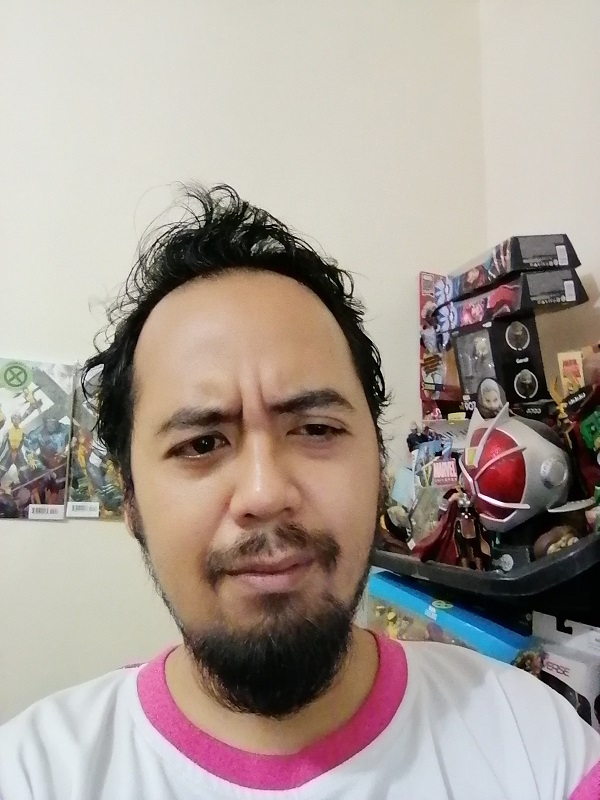
huawei matepad t10 test shots (3)
Videos for the tablets are also good considering the price range. Here’s a sample, below you’ll see the camera at 1080. The front camera can take 720p videos
Gaming
I can’t help but sneak a little gaming using the MatePad and honestly, wasn’t expecting it to play the higher end games that’s available for download using the AppGallery. Graphics are serviceable and the HUAWEI Kirin 710A often pushes together with the Mali G51 GPU.

And thanks to the 9.7 inch display, you get a nice gaming experience even for games like Asphalt 9 and more.
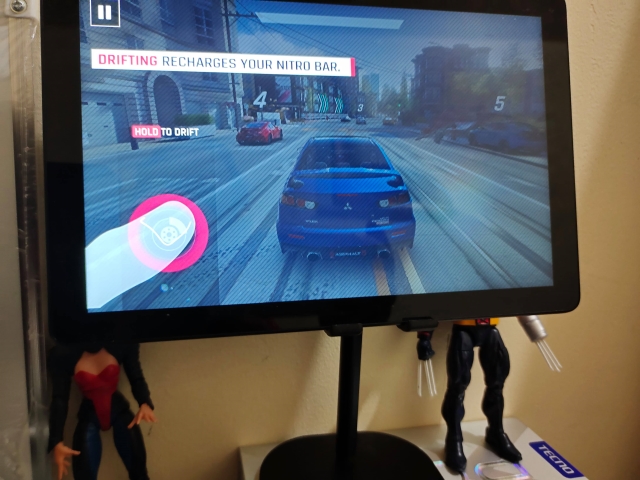
Huawei MatePad T10 Review – Verdict
Another great addition to the long line of MatePad tablets, this can be tough especially if you’re coming from an Android powered tablet but its easy to get around this.
Pros:
- Lightweight and easy to bring around at just 450 grams
- Really good sound output despite not carrying the pricier Harmon Kardon components.
- Good battery life
- Good screen display and brightness
- Easy-to-use user interface and OS
- Its ideal for students and teachers
- That insane price point
Cons:
- Could be a challenge for the casual Google user who will be switching to Huawei for the first time
- Not a tablet for heavy gamers
- Not enough apps available
- Processor power may not be enough for seasoned tablet users
The Huawei MatePad T10 tablet is idea if you’re in a situation where you need a budget tablet for school or work. The parts and performance are exceedingly well for the P6999. The only real enemy that you’ll have here is your own expectations for the tablet. You get to do basic things and at the end of the day that’s the important thing; getting work done or studies done.
Follow me on Twitter at @thefanboyseo for more tech news and updates!










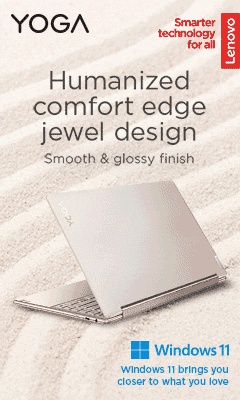


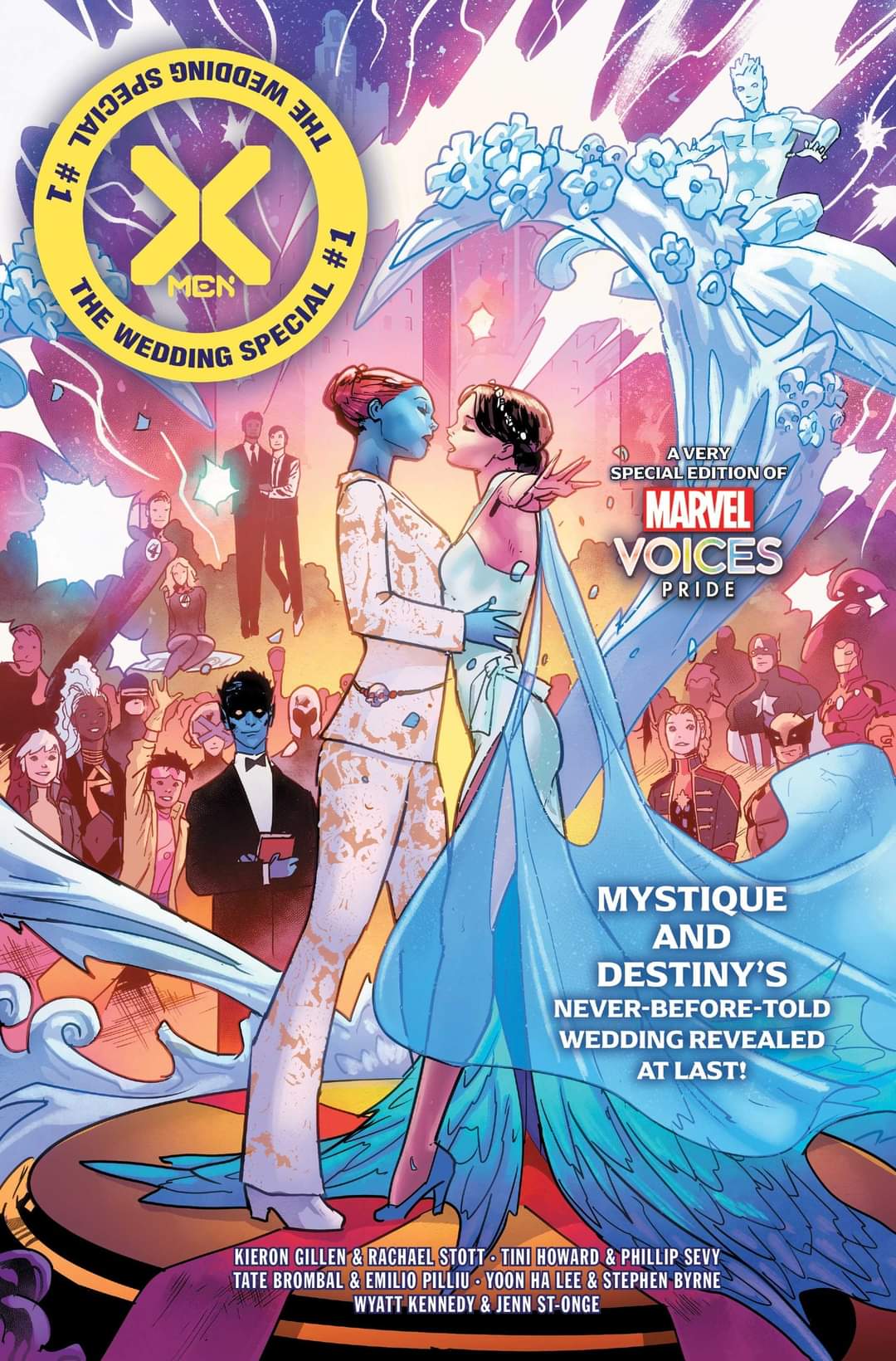







does it really have a sim card slot?
Yup! Its placed beside the headphone jack and the USB port