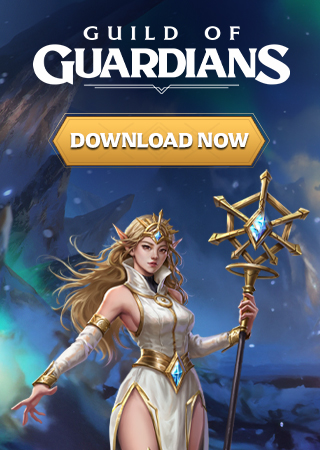Tips for Converting PDF Files and Images with Soda PDF Online
What is OCR- Optical character recognition is a technology that is able to read and detect text in images, PDF files or paper documents. This information is converted into editable, readable and easy to store and transfer text. For instance, a scanned document can be passed through Soda OCR processing system. Then, the converted text can be edited using MS Word or Google Docs.
The following are steps for converting files and images with Soda PDF OCR:
The Soda PDF OCR enables you to convert PDF files, images and scanned or paper document into searchable and editable text.
- To convert the files, you need to first install Soda PDF software on your computer. With the software in place, you can work from anywhere both online or offline.
- Soda PDF OCR enables you to convert your PDF document files into editable plain text. You can edit, copy and paste. For the images, sodapdf.comhas an external image function that enables you to select an image and export it to PDF. Here, you can adjust the identification quality and settings. You can set passwords or add an e-sign to your PDF documents to protect them and keep them secure.
- Once your files are ready, you can download and store them in your device, or store them in cloud storage such as Google Drive.
With Soda PDF OCR, you can convert multiple or large numbers of files into searchable and editable texts. It is capable of batch recognizing different files from different sources all at once. In just a few minutes, your files will be converted into PDF and become digitalized. Your paper files, images, excel documents will be converted into searchable and editable PDF files. Advantages of Using Soda PDF OCR for Converting Your Files
Storage- Soda PDF OCR, allows you to easily access cloud storage such as Google Drive, OneDrive and DropBox for easier and quicker saving and retrieval of the files.
Security- You do not have to worry about the safety of your documents with Soda PDF. They have a safe and secure system to safeguard and keep all your files private. For the data, there is an encrypted link between Soda PDF web server and your browser. For further security and confidentiality, all files uploaded on Soda PDF are deleted after 24 hours.
Convenience-Soda PDF allows you to work and process your files from any location at any time. This is because you can use any of your devices to access Soda PDF OCR files. You can work from your phone, laptop, tablet or computer.
Error Free– OCR helps alleviate errors that mostly happen when handling and storing files physically.
Faster Searches- Soda PDF OCR facilitates more productivity due to quick and easy retrieval of data online. The ability to instantly trace a file is extremely useful for many businesses. This is an easier way of handling bulk work and a lot of information in the offices.
Soda PDF OCR has an easy to use the system to help you convert and digitalize your files. The system is secure, highly convenient and can handle a large amount of files and information all at once.