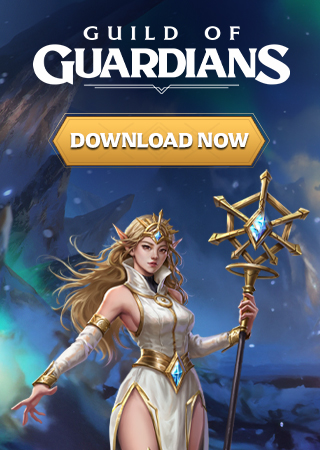Samsung Galaxy A04S Review
Here’s my Samsung Galaxy A04S Review which is now available online and in leading stores nationwide!

Galaxy A04S Specs
Samsung Exynos 850 SoC
Mali-G52 GPU
3GB, 4GB RAM
32GB, 64GB, 128GB storage
microSD card slot (dedicated)
Dual-SIM
4G LTE
WiFi 5
Bluetooth 5.0
GPS, A-GPS, GLONASS, BDS, GALILEO, QZSS
NFC
USB-C
3.5mm audio jack
Fingerprint scanner (side)
OneUI 4.1 (Android 12)
5,000mAh battery
164.7 x 76.7 x 9.1 mm (dimensions)
195 grams (weight)
Green, Black
Design

The Samsung Galaxy A04S 6.5-inch HD+ (1600 x 720) PLS display
90Hz refresh rateSo far, the smartphone comes in a standard format with all the creature comforts of an android smartphone. It is also pretty light although it kind of also feels bulky in some ways.

I did like the lessened bezel for the product and the aspect ratio for the phone. A little bummed that they are still sticking with the teardrop camera design.

The fingerprint scanner for the smartphone is located at the right side of the phone together with the volume control. The fingerprint scanner is also the power button for the phone.

The bottom of the smartphone features the standards like the headphone jack, the USB Type C port and the forward firing speaker.

The sound quality is pretty good but again given the budget and price point, its good. Could have been better but it is what it is.
Display

Clocking in with 6.5-inch HD+ (1600 x 720) PLS display, its pretty easy to forget that this smartphone is limited with this specific hardware. I guess, we should leave it to Samsung to provide us good quality displays even if the product’s pretty much entry level. I also love the refresh rate on this one, with 90Hz, scrolling down your social media feed is a lot better.
Speaking of watching, Netflix and YouTube apps are good here and the colors are crisp and lively. I have to warn you though that it can be a little jarring when you switch to this from other screens but it does not ruin the experience.
UI and UX

As with other Samsung products or any android smartphones, you can also switch from light to dark mode via the settings menu.

The smartphone’s good and capable when it comes to multitasking too but I do suggest you keep that to a minimum because while it can, it cannot sustain it for a long time without encountering some problems. But that’s very rare, very here and there.


Camera

The main camera for the Samsung Galaxy A04S uses a Triple-rear cameras setup. These cameras located at the back features:
• 50MP F1.8 main
• 2MP F2.4 macro
• 2MP F2.4 depth
Here are some of the effects and modes you can choose from when using the main camera.

That includes:
- Pro
- Panorama
- Food
- Macro
and honestly, when you’re on a budget, you could actually work with just these modes.
Meanwhile we also have the 5MP F2.2 front camera, which I didn’t really notice was just 5 megapixels as the output was pretty decent.

Here are some samples using the phone’s camera:

Normal and Food mode

selfie camera w/ Samsung Galaxy A04s
And here’s a look at the phone’s zooming capabilities…
Lastly check out the video samples for this smartphones.
Follow me on Instagram and Twitter for more tech news and reviews!