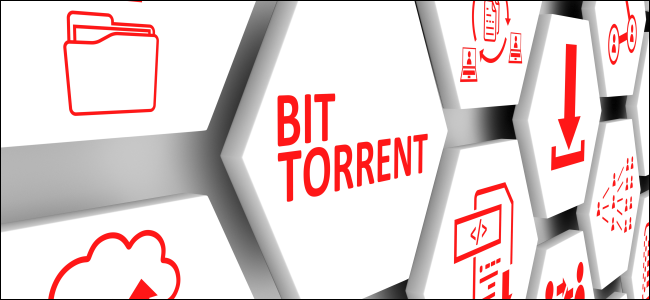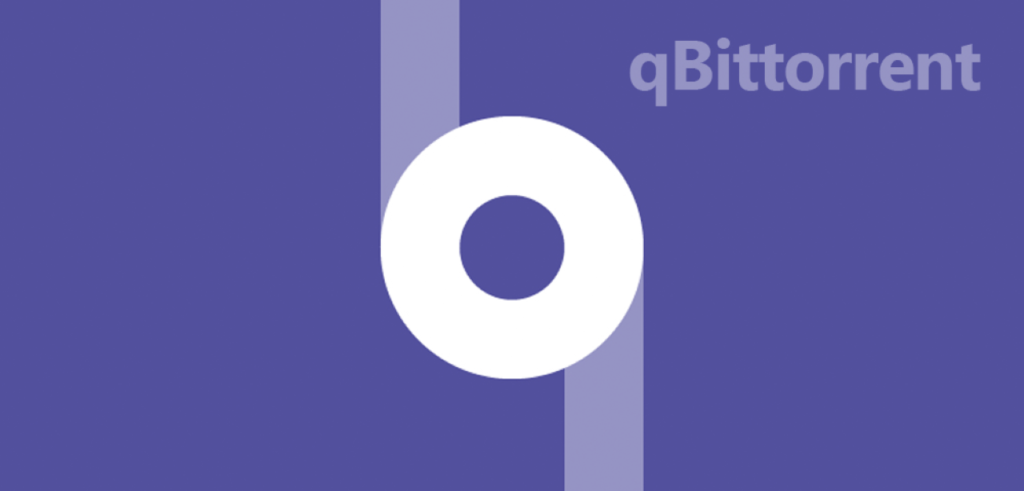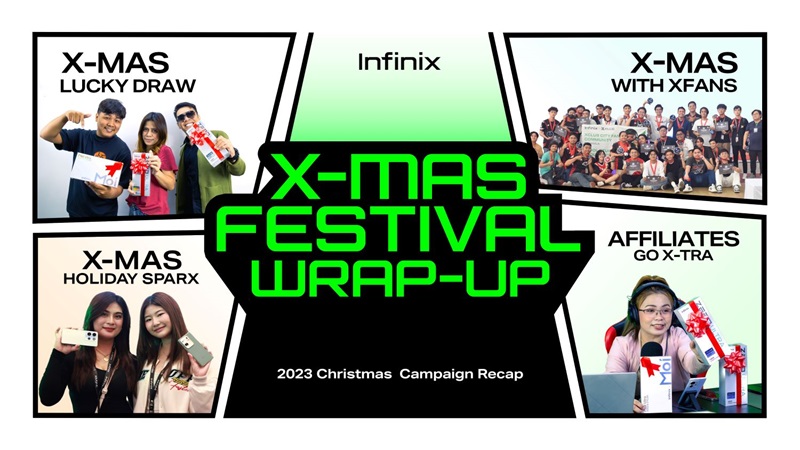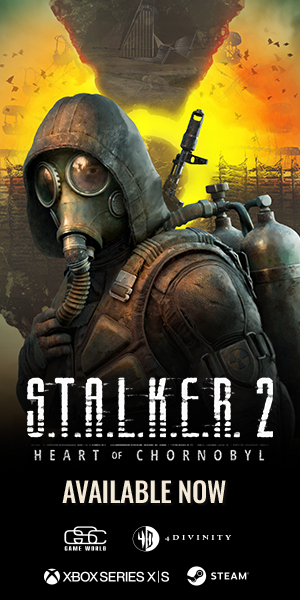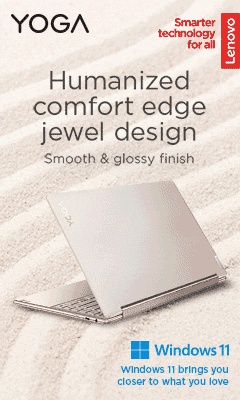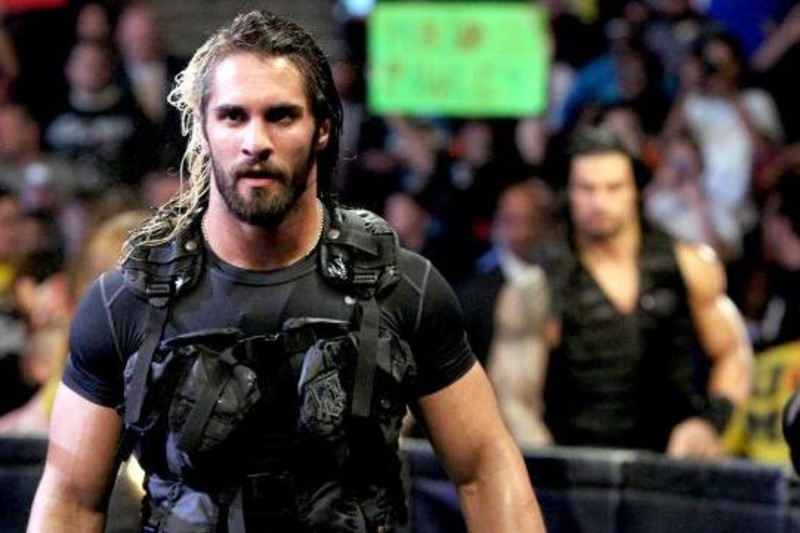The Best Five Alternative Torrent Clients for PC Users
Choosing a torrent client is like choosing a browser: you can spend hours arguing about which is better, and still, everyone will stay with him. And yet some objective reasons make us prefer a particular program. In this review, we will look at five alternative BitTorrent applications.
The List of The Best Alternative Clients to Download Torrent Files
Nowadays, users have a variety of options when it comes to torrent clients. In most cases, all these clients have a standard package of features and options for PC users, but some of them offer more than others. If you found a utorrent download for PC, but you face some restrictions or issues, then it is better to learn what alternatives you can get. Luckily, we prepared this review for you, in which you can read and find out about other torrent clients.
OneSwarm
The main advantage of the Bittorrent network is that data transfer from user to user bypassing the central server is at the same time its main drawback. Almost all torrent clients display the IP addresses of those who share files, and anti-piracy organizations actively use this.
The team of developers from Computer Science & Engineering University of Washington created this torrent client as the main alternative for a traditional uTorrent. It supports Windows, Mac OS X, Linux. This program has no paid subscriptions.
The creators of the cross-platform client oneSwarm set themselves the task of creating the most secure program that would ensure the confidentiality of the participants in the peer-to-peer network. The client is based on Azureus, and it opens directly in the browser. That is why the interface may seem a bit unusual. However, the program also features a classic window interface.
One of the other features of oneSwarm to mention is a video playback right in the browser, as well as video and audio conversion in real time.
MediaGet
Mediaget is not only a download manager. It combines several tools that can be useful to active users of the Bittorrent network.
The program itself offers the most popular movies, games, music, and more. Therefore, even if you do not yet know what exactly you want to see, you can read the list of new products right in the main window and immediately download them.
Mediaget has not so many settings, but there are all the main ones. For example, you can limit the speed of data transmission (separately for downloads and for feedback, as well as for the local network), and configure remote client control from a smartphone.
Finally, another Mediaget feature worth mentioning is the quick exchange of downloaded files. In the client window, there is a special area when dragging a file to which the quick access link is generated. If you send such a link to a friend, he will be able to download the file as a normal torrent. And the one who shared the file will be able to see the green indicator notifying about the download.
Vuze
If you need a client, the functionality of which would be limited to downloading torrents, then safely pass by Vuze. This program contains a lot of additional features: it is also a torrent client, a multimedia player, an RSS reader, and a file cataloger.
The application is written in Java and, accordingly, works equally well on computers with Windows, Linux, and Mac. When installing it, like some other torrent clients, it can add a couple of ad applications to the system, so be careful.
Immediately after launching, Vuze analyzes the Internet connection and sets the optimal data transfer rate. Automatic analysis is a very interesting solution because the distribution rate limit is the first setting that users usually turn to after starting work with torrent clients.
The main disadvantage of Vuze is that it consumes too much system resources. The azureus.exe process consumes about 160 MB of RAM.
Deluge
Deluge is another cross-platform solution available to users of all major desktop platforms. The client interface is standard, it is a lot like µTorrent and qBittorrent – there are no surprises here. But some features may seem interesting.
For example, Deluge makes it possible to limit the download and distribution speed for each torrent separately. Selecting the optimal settings in the new job creation window, you can apply them to all other torrents with one click.
The main advantage of Deluge (and at the same time its main drawback) is the expansion of the program capabilities through plug-ins. Together with the program comes some of the most popular add-ons that you can use in the settings.
On the official website, you can download a few dozen more plugins. For example, with their help, you can connect work with RSS feeds, limit download speeds according to a predetermined schedule with the ability to exclude some torrents.
qBittorrent
At first glance, qBittorrent is very similar to the popular µTorrent, and this is not surprising. The developers of the alternative client set a goal to create a program that would resemble µTorrent, but at the same time be equally functional on all systems. At first, however, more attention was paid to the version for Linux, but now releases for Windows also come out quite often.
In this small client, undemanding to system resources, the most popular functions of such applications are collected, and almost each has its peculiarity. Take, for example, speed limits. Such a function can be found in almost all clients, but its implementation in qBittorrent is at a height.
Firstly, along with global speed limits, it is possible to specify alternative restrictions that will be applied on certain days and hours. You can also switch between global and alternative constraints using the button right in the main program window. In addition, using the icons in the main window, you can monitor the connection status, the current download, and upload speeds.
Conclusion
The list of alternative clients is by no means limited to the programs discussed above. But these five applications, as it seems to us, very well show how different modern torrent clients can be: from a modest Deluge, which you need to “customize” for yourself, and to Mediaget, which even blondes can use, from an ambitious Vuze with meta-search trackers and to prudent oneSwarm with special search features.