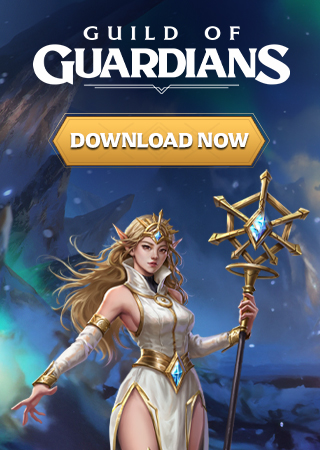A Short and Sweet Guide to Going Live on the ‘Gram with the Samsung Galaxy A50 and A30
Of all the social media platforms available, Instagram is the most popular for Generation Z to share photos. It’s a hit because it’s visual, allowing ordinary people to become the star of their own reality show. Instagram also lets people gain new friends and followers, and earn the confidence to be more open about their lives.
For those looking to go live on the ‘Gram, below are some tips to create a rocking broadcast:
Have a niche. Choose a topic that will be the central theme of all broadcasts. This way, followers will know what to expect and those interested in the topic can become new fans. There are hundreds of subjects to select from, such as food, beauty, or travel, but stick to it.
Compose the shot. Before starting the live video, frame it and study what will be included. Consider the background as it can add an interesting layer to the content. It can be as simple as a bedroom but those looking to add something extra can shoot in a garden, a coffee shop, or an intriguing piece of urban art.
Make the most of natural light. Lighting is key to a great live video and natural is the best way to go. Shoot outdoors or next to a window to take the best possible video. Photographers also recommend the golden hour, or the time after sunrise or before sunset when the light is soft. Cloudy skies are also helpful since it diffuses sunlight to make livestreams look less harsh.
Add depth to keep it interesting. Depth is about setting the scene. A good idea is to add layers by using other objects in the background or the foreground. This can be visually pleasing, especially if the elements complement each other. This is perfect for those doing product reviews.
Create an outline. While it’s tempting to just stream without any solid plan, it’s best to come up with a blueprint of what to talk about to avoid rambling. It doesn’t have to be a script, but a list of talking points can help the broadcast sound coherent yet natural.
Test sound and video quality. Before going live with followers, it’s a good idea to check the quality of the broadcast to ensure that viewers will be able to watch and listen clearly. Avoid crowded places so it doesn’t distract the video.
Be yourself. Livestreaming may be a performative act but viewers will gravitate towards those who keep it simple and genuine. Crack a few jokes or interact with them to make it feel like a conversation.
The right smartphone can also help in creating the perfect Instagram feed. The Samsung Galaxy A50 and A30 are designed to let Gen Z live in the moment and share their most authentic selves online.
The Galaxy A50’s all-around triple camera means they can take gorgeous images, whatever the environment. Its 25MP Low Light Camera allows for the perfect photo even in dim settings. Outdoor shots can be shown without any obstructions with the 8MP Ultra-Wide lens. Lastly, professional-looking bokeh portraits can be achieved with the 5MP Live Focus camera, which can manually adjust background blur. Each snap is ready for Instagram with the Galaxy A50’s Scene Optimizer feature. Selfies become more exciting with the phone’s expressive AR emojis.
Videos can be elevated with its Slow-mo and Hyperlapse features. Vloggers can also shoot with the smartphone’s 123° Ultra-Wide Video lens.
Meanwhile, the Galaxy A30 is powered by a dual-camera that offers a 16MP Main Camera, a 5MP Live Focus Camera, and an Ultra Wide-angle lens to upgrade one’s mobile photography game.
Both devices offer an Infinity U display and a 6.4” Super AMOLED screen, so every type of content can be presented with all its vibrant colors. Its long-lasting 4,000 mAh battery and fast-charging technology support even the heaviest social media user.
The Galaxy A50 and A30 are now available at any Samsung-authorized store nationwide and online partners Abenson, Argomall, Lazada, Memo Express, and Shopee, with a suggested retail price of PHP 17,990 and PHP 13,990, respectively.
For more information, visit the Samsung Facebook page or log on to samsung.com/ph.