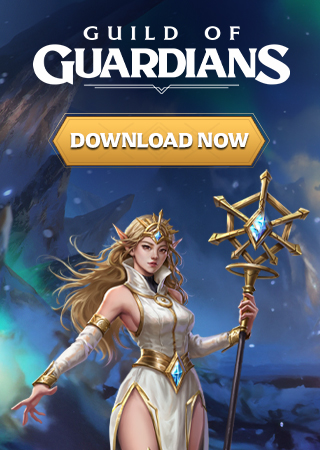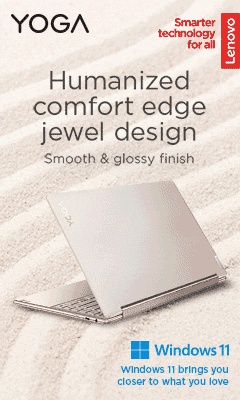Know Your New Mac to Use It More Efficiently
Getting a new Mac is quite exciting because you get to experience what it is like to use this computer. Now you must be looking at your MacBook’s screen and wondering what’s next. This guide will let you understand the basic features of the device to help you become better at using it. So, let’s get started.

Auto Unlock
That’s something that you will be using a hundred times a day to bring your phone to active mode. This can be surprising, but you can unlock your Mac or MacBook using your Apple Watch, which might be more convenient. You need to set up a strong password for your Mac without having to think about the inconvenience of typing the password again and again.
Auto Unlock allows you to unlock your Mac by being in close proximity. All you need to do is set up a 14-digit password for your Mac that even the masterminds can’t detect. This will also enhance your system’s security as no one would be able to access the files stored in it. However, this feature can successfully unlock your computer in a few seconds.
The Touch Bar
Apple’s MacBook Pro comes with big features that make it one of the unique devices you have ever worked on. The Touch Bar in your new MacBook Pro is an OLED panel that is displayed at the top of the keyboard, replacing the row of the contemporary function keys. It’s contextual and dynamic, which means that it changes with the app you are using.
The Touch Bar is highly customizable that allows you to set up different apps to improve user experience and workflow. You can also set up third-party apps that allow customization. It allows you to use gestures like swipe, tap, and slide to adjust settings, view function keys, ask Siri, or do various tasks while working or trying to find a way to entertain yourself on the laptop.
Magic Mouse & Trackpad

The trackpad and the Magic Mouse give you access to some amazing features that allow you to zoom, scroll, swipe, and more using gesture-based functions. Moreover, you can customize the trackpad as well as the Magic Mouse for more personalized usage. Apart from that, it enables you to change the speed of the double-click response on your mouse.
For more customization, you can change the scrolling speed of the mouse and adjust the gestures of the Magic Mouse. You will need to navigate to the System Preference window on your Mac to customize the Magic Mouse settings and trackpad gestures.
Troubleshooting
In the era of digitalization, users spend the majority of their time using smart devices, and troubleshooting becomes a common task. Learning a few tips can help you work efficiently on Mac or MacBooks without having the need to contact expert technicians. The best troubleshoot is to avoid the practices that demand troubleshooting the device.
Always check for the alarming signs, and if you notice strange system performance, take note of apps and other files stored on the device.
Removing unnecessary apps from the computer can help you improve its performance and boost productivity. If you are looking to clean other volumes on your Mac device, here’s a fix to help you delete junk, cache, and temporary files: use a cleanup utility tool instead of deleting data manually yourself.
Safari
Safari is Apple’s default web browser and is considered to be the fastest one available in the market. Since it’s built especially for Mac, you can expect to explore some awesome functionality. Moreover, Safari is more battery efficient and features a start page that is customizable with wallpapers.
You can easily find Safari extensions on Apple Mac Store and add features that allow importing Firefox and Chrome extensions for better functionality. The navigation is made faster by displaying more redesigned tabs on the screen. By selecting the websites that will use the Safari extension, you can limit system access and improve system productivity.
iCloud & Continuity

When you set up your Apple ID, you get 5GB of iCloud storage free of cost with an option to extend available storage for a monthly fee. This storage capacity is appropriate to store multiple documents, images, along with a few videos and movies. You can use this storage to sync app data or save your iPad or iPhone backups. The data your store in iCloud is accessible across Apple devices running on the same Apple ID.
Continuity is a useful feature that allows users to connect their Mac, iPad, iPod touch, iPhone, or Apple Watch. Sign in using your Apple ID to seamlessly move between your Apple devices. Continuity lets you unlock your Mac desktop from your Apple Watch and set up your iPad as an external screen.