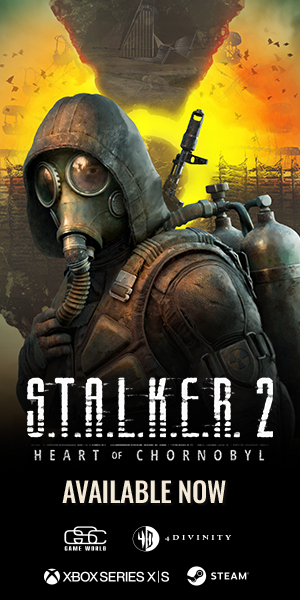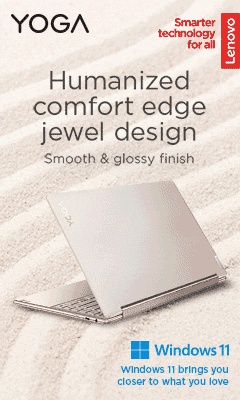How the MatePad 11 Brings the Best of PC Productivity On-the-Go
As powerful as modern PCs are, with their near-infinite applications in work and leisure, the form factor still has limits in terms of interactivity and mobility. Some peripherals have been invented and improved to address these limitations, but none come close to a cohesive experience – that is, until the arrival of the Huawei MatePad 11.
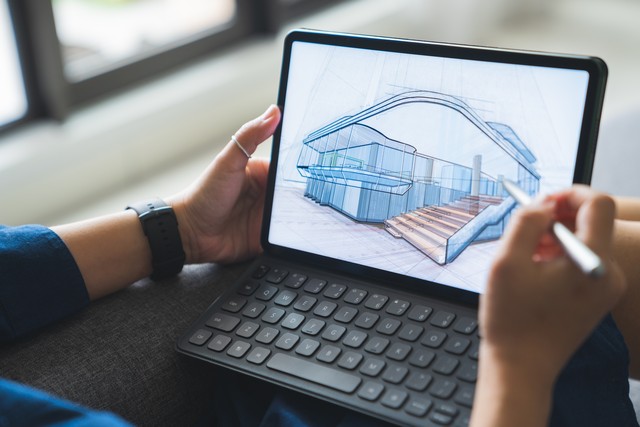
The MatePad 11 is Huawei’s answer to people looking for PC-like functionality that’s unencumbered by bulky frames and restrictive input methods. Being a 10.95” tablet, users can just carry the MatePad 11 around like a notepad, always ready to materialize that flash of inspiration or breakthrough idea with a stroke of the pen — or rather, the Huawei M-Pencil 2nd Gen.
But what exactly sets the MatePad 11 apart?
Collaborate across devices
Juggling multiple open devices (laptop, smartphone, desktop PC) in the name of productivity often leads to less of such, ironically. Huawei seeks to streamline this multi-screen fragmentation into actual collaboration with Huawei Share: a built-in solution on its devices that allows for seamless productivity no matter the demands of the task. It is no doubt that Huawei Share allows flawless integration between devices such as the MatePad 11 best paired with the nova 8/8i smartphone series.
With the MatePad 11, it has a Mirror Mode that, well, mirrors your laptop screen onto the tablet, which is useful for things like signing documents/contracts, highlighting text easily and adding handwritten comments.
Work and create the way you want
For artists, designers, and the like, the MatePad 11 serves as an incredibly tactile and responsive tool for their creative work, especially with the M-Pencil 2nd Gen. The M-Pencil’s minimal latency, 4096 levels of pressure sensitivity, and robust FreeScript features means inputting ideas and visuals feel as natural as traditional pad-to-paper, while also enjoying the benefits of powerful software to enhance, refine, and share that output––especially with its 10-hour battery life when fully charged.
Young professionals and students will also find the MatePad 11 with the Smart Magnetic Keyboard an exquisite match. The full-sized keyboard and 1.3mm key travel offers a satisfying typing experience, whether it’s for a book report or a data-heavy sales presentation.
Moreover, users can mix-and-match keyboard and M-Pencil inputs as much as they see fit; be it annotating documents, adding text to drawings and designs, etc. The user defines the possibilities with the MatePad 11.
Download the tool you need

The Huawei AppGallery offers an incredible variety of productivity apps that take full advantage of the MatePad 11’s strengths. Nebo, for instance, is a note-taking app that supports a mix of stylus-keyboard input features for more intuitive interactions. Canva and Concepts are both user-friendly design apps with rich suites of creative features tailored to even the most niche of needs, all for free. FilmoraGo is for vloggers, budding filmmakers and even pros, offering a wealth of video and audio editing tools that are both powerful and easy to use.
Google Services like Gmail, Drive, Photos and other related productivity apps are also downloadable via Petal Search Widget — a homescreen widget that can search and download apps in one place.
Communicate with freedom

From-home setups, be it for work or classes have become the norm nowadays, and the MatePad 11 fills that need exceptionally, as well. Thanks to its portability, switching to suitable locations for video conferences or online classes are a breeze, while the Harman/Kardon-tuned quad-speakers provide crisp and pure audio quality in any environment.
Remote learning, especially, has become a significant adjustment for students, given the unfamiliarity and limited interaction inherent to the practice. The MatePad 11 eases that challenge with its PC-like experience — a mix of desktop performance and smartphone convenience — providing an intuitive tool for uninterrupted learning.
For more demanding use cases by high-end creatives and business professionals, the Huawei MatePad Pro 10.8 is a suitable alternative with more performance-oriented features and hardware specifications.
Follow me on Twitter at @thefanboyseo for more tech news and updates!