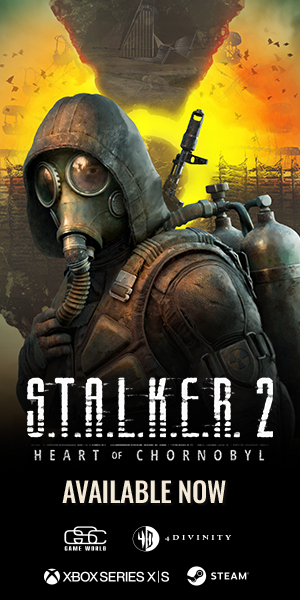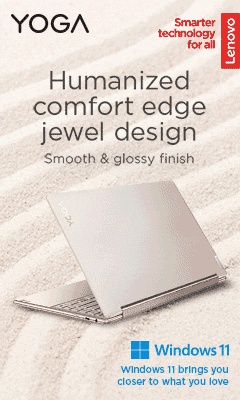Epson launches app to combat fake inks in the Philippines with the new Epson Genuine Ink PH app
MANILA, Philippines – Epson, the global leader in printing technology, has officially launched the Epson Genuine Ink PH mobile app, which aims to help customers verify the authenticity of their ink products. Available for free download on iOS and Android devices, the Epson Genuine Ink PH app is designed to protect customers from counterfeit inks that can damage printers and void warranties.

Fake inks have long been a problem in the printer industry, posing risks to both consumers and manufacturers. These inks can lead to poor print quality, printer malfunctions, and voided warranties. The Epson Genuine Ink PH app offers a convenient and reliable solution for customers to ensure they are using authentic Epson inks.
“We are dedicated to providing our customers with the highest quality products and services,” said Masako Kusama, Epson Philippines President. “The launch of the Epson Genuine Ink PH app demonstrates our commitment to protecting our customers and ensuring they have the best possible quality prints.”
Epson has implemented a comprehensive two-step approach for Genuine Ink verification.
Before purchasing inks at Epson’s official stores or authorized dealers, Epson advises customers to check the hologram sticker placed on the side of its Genuine Inks boxes. This allows customers to confirm the authenticity of the product in three ways before buying the product First is the temperature-sensitive element: rubbing the blue “genuine” section several times will cause it to lighten in color as a reaction to friction and heat. Second is the light-sensitive aspect: shining a light directly onto the plain silver portions of the top and bottom hologram stickers will reveal the hidden word “Epson.” Third is the color-shifting label on the ink box changes colors when tilted, further confirming the product’s authenticity.
After purchasing, customers can use the new Epson Genuine Ink PH app for verification as an added security measure. It allows users to verify the authenticity of their ink products by scanning the QR code or inputting the Random Number (RN) found on the upper hologram sticker of the ink box. The app will then display whether the QR code or RN is registered as genuine. Users can also create a report if they suspect they have purchased counterfeit ink, providing valuable information to Epson and helping combat the proliferation of fake inks in the market.
Epson encourages customers to purchase Genuine Inks only from authorized dealers and official online stores. By doing so, customers can enjoy the benefits of genuine Epson inks, including high-quality prints, reliable performance, and protection under Epson’s warranty.
Beyond the app, the company has a dedicated page on its website called Speak UP!, where customers can report fake and compatible inks. This allows users to submit reports about counterfeit products, further assisting Epson in its efforts to combat the issue. With the Speak UP! page and the Epson Genuine Ink PH app, Epson is able to further its commitment to significantly reduce the prevalence of counterfeit inks in the market and safeguard the quality and reliability of its products for customers.
For more information about the Epson Genuine Ink PH and how to download it, visit Google Play or the App Store.