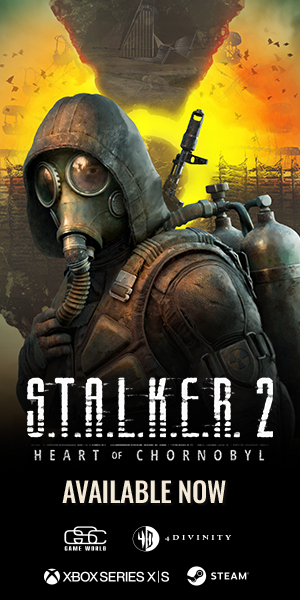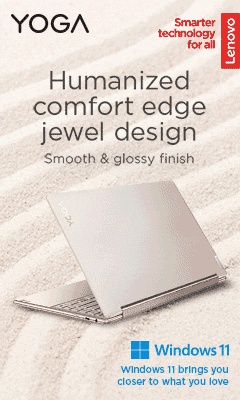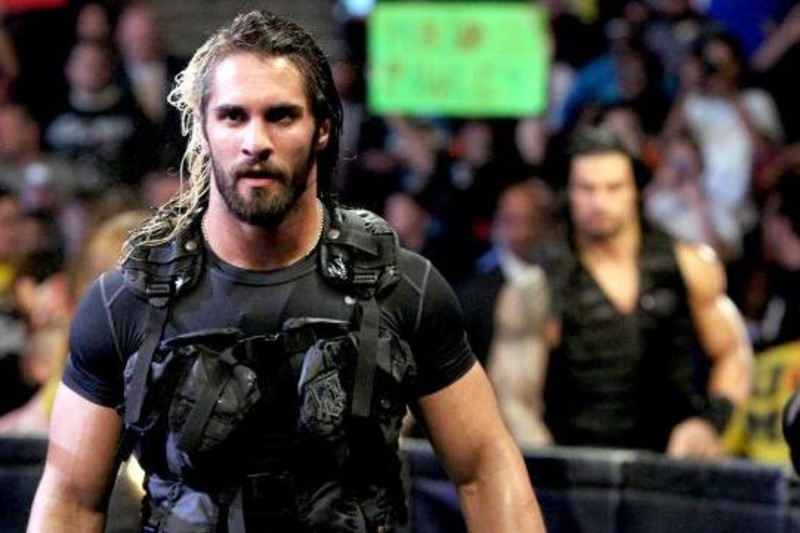Some Neat iPhone Tips for New Owners
Have you unboxed your new iPhone and would like to make the most out of it as soon as possible? If so, continue reading this article because it has many great tips for new iPhone owners.

Sync the iPhone With Other Apple Devices
If you have other Apple devices, do not hesitate and create a mini ecosystem that allows you to get even more out of your iPhone and iPad or MacBook if you have these two.
For example, you could download iphone text messages and other data from the smartphone to the computer and create a backup as a caution. Despite its reliability, even iPhone hardware could encounter issues and wipe the smartphone’s data.
Besides iPad and MacBook, you could also get AirPods that improve the overall experience while you watch videos or listen to music. The audio quality on these wireless pods is great.
Enable the Dark Mode
The dark mode feature was one of the things that many iPhone fans have been demanding for many years. Apple finally heard those demands and added dark mode in iOS 13.
Staring at an iPhone’s screen in a dark room is not good for your eyes. And if you decrease the brightness, you may find it difficult to make out what is on the screen. Instead, you should enable the dark mode.
Tap the iPhone Settings tab and click on Display and Brightness. Below Appearance, you will see two options – Light on the left and Dark on the Right. To enable the dark mode, click the Dark option. When you want to go back to the Light mode, you can simply switch back to it on the Display and Brightness tab.
Preserve Battery
You should not notice any problems with the smartphone’s battery early on. However, after a while, you will likely need to recharge the iPhone more often than you wish. Before that happens, get in the habit of saving the battery life.
First of all, enable the low power mode in the battery settings. Reducing the smartphone’s brightness is also a good way to increase the battery lifespan. Also, make sure that there are no malware and viruses on the iPhone as these threats are also known to cause battery issues.
Lastly, do not forget to quit applications after you finish using them. Even if an app is running idly in the background, it is still consuming resources.
Use Siri

Siri is a popular virtual assistant that continues to receive new features with each iOS version. Just recently, Apple expanded the supported translation language list for Siri to 65 in the latest iOS 14 update.
As for what Siri can do, some of the most commonly used requests include:
- Asking her to make a phone call or text one of your contacts
- Setting alarms, timers, and reminders
- Doing calculations and unit conversions
- Sending money using Apple Pay
- Finding out what the weather is like
- Flipping a coin or roll dice
- Increasing or decreasing the smartphone’s brightness
- Telling a joke
If you are not used to having a virtual assistant like Siri do such simple tasks for you, it may take a while for that to change. However, once you become comfortable asking Siri for help, you will start to love your smartphone even more because using it becomes more fun thanks to Siri.
Rearrange the Home Screen
Rearranging the iPhone’s home screen may not seem like that big of a deal. However, if you wish to make it look more minimalistic or move certain app shortcuts at the top or bottom for the sake of convenience, go for it.
To start, hold down the home button until application shortcuts start wiggling. Then, put your finger on a shortcut you wish to modify and drag it up, down, or remove the shortcut from the home screen.
Apps you download and install end up on the home screen by default, so keep that in mind if you do not wish to clutter the home screen with random application shortcuts.
Download Apps

The plethora of available applications is one of the biggest advantages you can have as an iPhone owner. Do not hesitate and check the latest releases on the official App Store and download applications you find interesting.
Be it finances, education, entertainment, or other categories, even picky people should find some applications that they like and use them on the iPhone.
Final Thoughts
To sum it all up, the tips in this article should let you enjoy and get more out of your new iPhone. Besides, since Apple cares about its products and customers so much, you can expect more features in the future iOS updates, so be sure to keep an eye on the upcoming iOS news in the media.