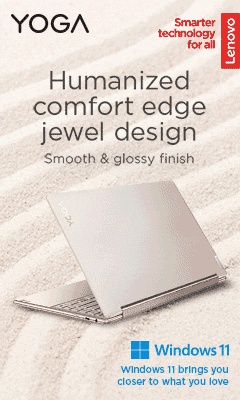TerraMaster Launches All-New Duple Backup Application
TerraMaster, a professional brand that specializes in providing innovative storage products, including network attached storage (NAS) and direct attached storage (DAS), announces the availability of the Duple Backup Application. The backup tool is now available at the TOS Application suite for download.

The Duple Backup application is independently developed by TerraMaster, exclusive for TerraMaster storage devices. It supports scheduled backup, incremental backup, and multi-version backup, and has a one-key restore function. The backup tool provides the user with a variety of methods to remotely backup folders or iSCSI LUNs. It also comes with a convenient one-key restore function for restoring stored backups.
TerraMaster aims to strengthen data protection of TerraMaster storage devices by offering a versatile backup tool to protect user’s data from data corruption and other risks. The Duple Backup application is available for free downloads for TerraMaster users.
Duple Backup Key Features
· Safe and secure data backup
· Remote backup
· Supports a wide range of data storage options (file server, TNAS, Webdav server, mainstream cloud-storage provider, local folders, etc.)
· Supports scheduled backups
· Supports incremental backup and multi-version backup
· One-key restore
How To Use Duple Backup Tool

Step 1: Install Duple Backup on TOS Application and run application
Step 2:Create a New Task, select either ‘Backup Shared Folder’ or ‘An iSCSI LUN’. For Backup Shared Folder, choose a storage space or cloud drive. Options include Local Shared Folder, Remote TNAS Device, and Rsync Server.
· For Local Shared Folder, select local shared folder then set backup destination, backup source, and settings.
· For Remote TNAS Device, select Remote TNAS device then set backup destination, backup source, and settings. Remote TNAS Device will require installation of Duple Backup Vault.
· For Rsync Server, select Rsync Server then backup destination, backup source, and settings.
Step 3: Choose backup task and activate backup by clicking ‘Backup’
To learn more about the Duple Backup Application or get assistance from TerraMaster, please visit https://www.terra-master.com/global/press/index/view/id/439/
About TerraMaster
TerraMaster is a professional brand the focuses on providing innovative storage products, including network attached storage and direct attached storage that has become increasingly popular in over 40 countries and regions. The brand has been developing storage technology for 8 years, addressing the needs of customers such as small and medium businesses and home users.