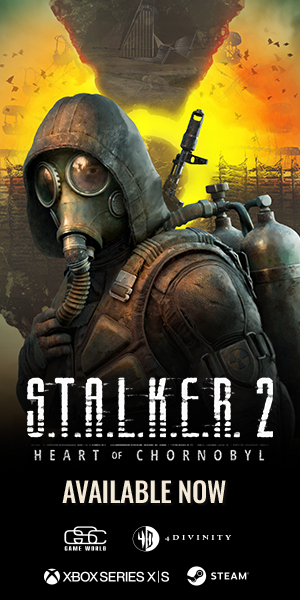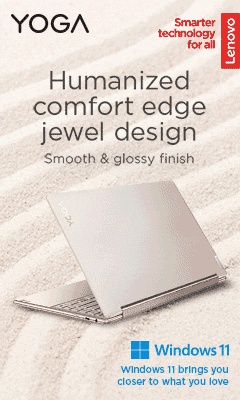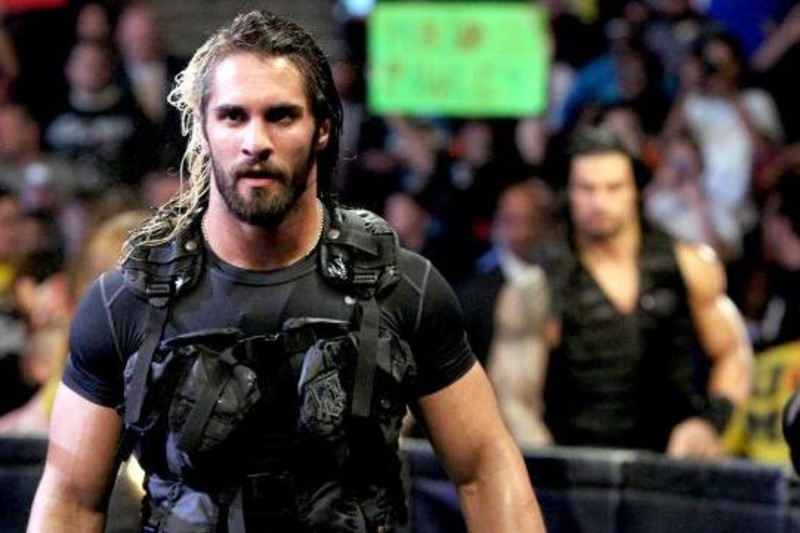This is How Website Design Affects Your Search Engine Ranking
Your website design serves many purposes:
- It entices visitors to check out what you have to offer
- It must inform them about the benefits of becoming part of your audience.
- It should encourage them to visit other pages within your site.
- It has to convert them to be subscribers or paying customers.
So a good looking website is more than just an aesthetic choice, it drives people to take action in your website. Apart from that, your website design affects your ranking in significant ways. Consider your own behaviour when you see badly designed pages. You look at it for less than 3 seconds and you close the tab, right? Why is that?
The answer is simple; it just does not look credible. When you access a website, you expect it to look professional, intuitive, and informative. If it looks ugly, outdated, and complicated, you are not going to engage with it. That behaviour is the same with majority of the world’s users who are already knowledgeable about vetting if a website looks trustworthy.
To curb problems with bounce rates and ensure your website achieves its purpose, let us explore what good website design means for your ranking.
Increase engagement through a clean layout
Google wants to provide users with the most relevant answers. What you want is for your website to be one of the top answers the search engine suggests. For this to work, information on your homepage must be easy to find. This requires a clean layout that highlights your value proposition above the fold. Consider whitespace in your design, as well. With whitespace, you can edit your design to remove possible distraction points and help users focus on the content.
Clean layout also includes an intuitive navigation. Upon visiting your website, the user must know which button to click or which page to go to immediately. Every call-to-action you have on a page must create a clear path for the user.
Improve page speed
Another significant factor for ranking is your pagespeed, so much so that Google has created a tool for you to check whether it passes their standards. Most users have the tendency to close a page if the loading time takes more than two or three seconds. Indeed, a site that loads fast means it has impeccable user experience, and this can result in more leads and, ultimately, conversions. Take note of these tips to ensure nothing impedes on your site speed:
- Optimise images by ensuring they are the right dimensions and quality
- Update your scripts
- Avoid unnecessary plugins
- Do not use flash, as much as possible
Responsive design extends audience reach
We have entered the mobile age, a time when people will most likely access your page on their tablets and smartphones rather than on a desktop. This resulted in Google’s mobile indexing and a crackdown on websites that have not made their page responsive. If yours is not adaptive yet, you must redesign your website to be mobile responsive before you lose out on a chunk of your audience (at least 72%!) who prefer to engage with you on their phones and tablets.
This is one of the reasons why a lot of people have started using a website builder so that their page is already built to be responsive from the start. Most website builders like the ones on Sitebeat or on your chosen Internet registrar have provided fully customisable templates which are optimised and adaptive already, all you need to do is drag, drop, and upload.
High quality images can entice more
Your images is what gives your page life and what supports the content you have. If the pictures do not pop out of the image and are low quality, a user will not think twice about closing the tab. Note that optimising images does not mean making do with pixelated, low quality images. Remember that Google can detect whether your images are satisfactory or not. Just make sure your photos are of the highest quality and keep running the page on Google’s PageSpeed Insights so you can just make little adjustments, according to their notes.
What are pain points for website design?
Now that you know what you need to take note of when you do a website revamp, here are some design decisions you might want to avoid.
- Unintelligible text
You should always test your font style and size against your website’s colour scheme before you publish. Text that cannot be read is useless text, and it therefore makes your website just a receptacle for images. Your website must inform, what good is it if they cannot read the content?
- Automatic sounds
This seems like a no-brainer, but there are still websites that automatically plays sounds or videos upon loading. If you must upload media on your page, at least put it on mute and give the users the option to listen to it or not.
- Pop up banners
Pop-ups are not exactly a design mishap, but the way it is used by websites seem to vex a lot of users. The best practice is to use it sparingly. Your banner should not appear as soon as the website loads because the tendency is to ignore and close it. Allow at least three to five minutes of exploration on your website before surprising them with a pop-up banner.
- Too many colours
The best practice with colour use when it comes to branding is two or three loud colours and two neutral colours. The same applies to website design. A page that is too loud with colours is going to be a big turn off. Remember not to be afraid of whitespace. Your copy and images must have elbow room, and putting colours where there should not be one is going to cramp your content.
Your website is your best foot forward, not just for online users, but also for search engines. Optimise your website by following key design strategies and avoid friction points so that you will appear high on Google’s list.